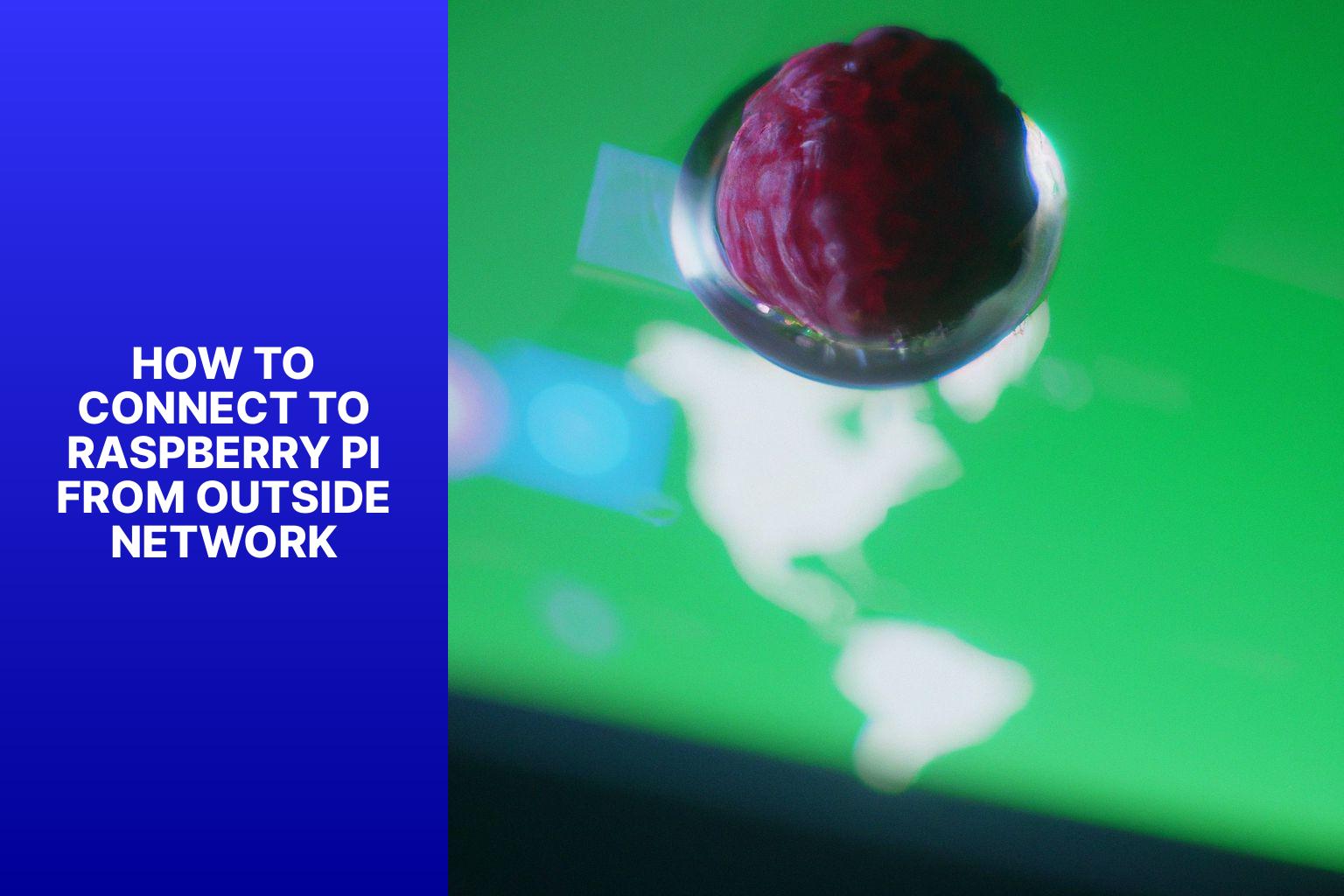Access Your Raspberry Pi From Outside Network Now!
Can you securely access your Raspberry Pi from anywhere in the world? The ability to remotely connect to your Raspberry Pi, whether for home automation, server management, or creative projects, opens up a world of possibilities, allowing you to interact with your device as if you were sitting right in front of it.
The allure of the Raspberry Pi lies not only in its affordability and versatility but also in its capacity for remote access. But what does it take to achieve this securely? The challenge lies in navigating the complexities of networking, security protocols, and understanding the inherent risks associated with exposing a device to the internet. This article will delve into the core principles and provide practical guidance for safely and effectively accessing your Raspberry Pi from outside your home network, ensuring both functionality and peace of mind.
The journey begins with understanding the fundamental concepts. A Raspberry Pi, like any device connected to a network, has an IP address. This address, however, is typically a private IP address assigned by your home router. This means that while devices within your home network can communicate with the Raspberry Pi, the outside world cannot directly locate it. To enable external access, you'll need to overcome this barrier, often through a combination of port forwarding, dynamic DNS, and, critically, robust security measures.
One of the first steps involves configuring your router to forward specific ports to your Raspberry Pi's private IP address. Port forwarding essentially tells your router to direct incoming traffic on specific ports to your Raspberry Pi. The most common ports used for remote access are SSH (port 22 by default), HTTP (port 80), and HTTPS (port 443). However, it's crucial to understand the security implications of opening these ports and to take appropriate precautions to protect your device from unauthorized access.
Before diving into the technical aspects, let's consider the essential prerequisites. First, you'll need a Raspberry Pi, preferably running a recent version of the Raspberry Pi OS (formerly Raspbian). You'll also require a stable internet connection for both your home network and the remote location from which you intend to access the Pi. Finally, a static IP address for your Raspberry Pi, or the use of Dynamic DNS (DDNS), is highly recommended to ensure that you can reliably connect, as your home's public IP address can change periodically.
Dynamic DNS services offer a solution to the problem of changing public IP addresses. These services provide a domain name that automatically updates its IP address whenever your home network's public IP changes. This allows you to connect to your Raspberry Pi using a memorable domain name instead of a potentially shifting IP address. Popular DDNS providers include No-IP, DynDNS, and DuckDNS, each offering different levels of service and pricing.
Once you've set up your DDNS service, the next step involves configuring port forwarding on your router. This process varies depending on the make and model of your router, but the general principle remains the same: you need to tell your router to forward incoming traffic on a specific port (e.g., port 22 for SSH) to the private IP address of your Raspberry Pi. You'll typically find the port forwarding settings within your router's configuration interface, often accessed through a web browser.
The setup usually involves specifying the port number, the protocol (TCP or UDP), and the private IP address of your Raspberry Pi. After configuring port forwarding, it is essential to test the connection from outside your home network. You can use a mobile device connected to a different network (e.g., your cellular data) to verify that you can successfully connect to your Raspberry Pi using its public IP address or your DDNS domain name.
Security is paramount when exposing a device to the internet. Several measures can enhance the security of your Raspberry Pi. One crucial step is to change the default password for the 'pi' user. You should also disable password-based SSH login and instead use SSH keys for authentication. Consider using a strong, unique password or passphrase, and if possible enable two-factor authentication (2FA) for an extra layer of security. Furthermore, keeping your Raspberry Pi's operating system and software up to date is critical to patch any security vulnerabilities.
Firewall configuration is another essential security measure. Firewalls act as a barrier, filtering network traffic and preventing unauthorized access. Raspberry Pi OS includes a built-in firewall, `iptables`, which you can configure to restrict incoming and outgoing traffic. You can set up rules to only allow access from specific IP addresses or to only allow access to specific ports. This helps to minimize the attack surface of your Raspberry Pi.
Beyond basic security measures, consider using a VPN (Virtual Private Network) for all remote access. A VPN creates an encrypted connection between your remote device and your home network, protecting your data from eavesdropping. This provides an extra layer of security and can also help to bypass any geographical restrictions. Several VPN providers offer services that are compatible with Raspberry Pi, or you can set up your own VPN server on the Pi itself.
Another approach is to use a reverse proxy, such as Nginx or Apache, to act as an intermediary between the outside world and your Raspberry Pi. The reverse proxy sits in front of your applications and can handle SSL/TLS encryption, providing an added layer of security and improving performance. This is particularly useful if you are hosting web applications on your Raspberry Pi.
Monitoring your Raspberry Pi's activity is crucial for detecting any suspicious behavior or potential security breaches. You can use tools like `fail2ban` to automatically ban IP addresses that attempt to log in with incorrect credentials. Also, regularly review your logs to identify any unusual activity. Consider setting up email notifications to be alerted about any security incidents.
For more complex applications, such as hosting a web server, you'll need to configure your Raspberry Pi accordingly. You might need to install and configure a web server software like Apache or Nginx and configure a domain name to point to your public IP address or DDNS domain. This involves more advanced configurations, including setting up virtual hosts, SSL certificates, and database connections.
Home automation enthusiasts can leverage the Raspberry Pi's remote access capabilities to control and monitor their smart home devices. This can involve setting up a home automation server like Home Assistant or OpenHAB and configuring it to work with your smart home devices. This allows you to control lights, appliances, and other devices from anywhere in the world.
For those interested in media streaming, the Raspberry Pi can act as a media server. You can install software like Plex or Kodi and stream your media content to your devices remotely. You'll need to configure port forwarding and ensure your Raspberry Pi has enough storage space and processing power to handle the streaming load.
Beyond these specific examples, the possibilities are vast. You can use your Raspberry Pi for remote data logging, monitoring environmental conditions, or controlling robots. The key is to carefully consider the security implications and to take appropriate measures to protect your device and your data.
Troubleshooting is an inevitable part of the process. If you are unable to connect to your Raspberry Pi remotely, check the following: ensure your router is configured correctly, verify that the ports are forwarded properly, make sure your Raspberry Pi has a static IP address, and check your firewall settings. It is also worth testing the connection from within your home network to make sure your Raspberry Pi is accessible locally.
Also, remember to verify that your DDNS service is working correctly and that your domain name is resolving to your current public IP address. Sometimes, the issue is a simple typo in the IP address or the port number. Double-check everything carefully and consult online resources or the Raspberry Pi community forums for assistance.
While accessing your Raspberry Pi from outside the network presents numerous benefits, it is crucial to understand the risks involved. Incorrect configuration, weak passwords, or outdated software can leave your device vulnerable to attacks. You should always implement robust security measures and regularly review your configuration to ensure that your Raspberry Pi and your data are protected.
The ability to remotely access your Raspberry Pi from outside your network can be an incredibly useful functionality. By understanding the fundamentals, following the guidelines, and prioritizing security, you can unlock the full potential of your Raspberry Pi and enjoy the freedom of remote access safely and securely. Embrace the possibilities, but always exercise caution and diligence.
In conclusion, enabling secure remote access to your Raspberry Pi involves understanding the underlying concepts, carefully configuring your network settings, and implementing strong security measures. While the process may seem daunting at first, it is achievable with a bit of effort and attention to detail. By following the guidelines outlined in this article, you can securely access your Raspberry Pi from anywhere in the world and unleash its full potential.